I was reading to find a solution to our problem and i came across the video sequence editor. It is basically an inbuilt feature in blender which is analogous(if not better) to windows movie maker.
It allows you to split, combine, slow down,etc etc basically anything to do with making a movie.
So i used this feature to solve the "two different coloured ico spheres falling into a container one after the other(basically after desired frames)" problem. The animation is basic and i have not given any subsurf or any textures or tried to work on the lighting. It is solely to illustrate the solution.
The screenshot of the video sequence editor is shown below.
-The top right portion displays the preview
-The top left portion is the ipo curve editor
-The middle portion is the video sequence editor
-The bottom portion displays the timeline
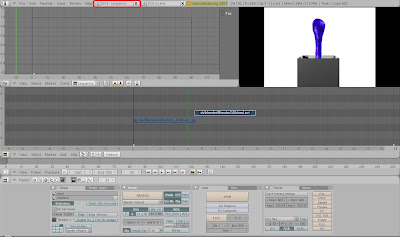
You have to go to the "add" in the video sequence editor portion of the screen to add either an image, or movie, or your baked files. So there is alot of flexibility and alot of options. You can play your file in slow motion by setting the frames/sec field in the "playback" option.
The final output can be in a number of formats as always. The important thing to remember is that in the "render buttons" the "do sequence" option needs to be selected.
The final animation:
No comments:
Post a Comment